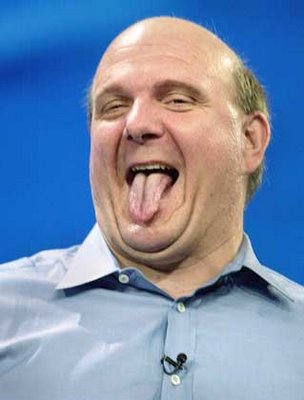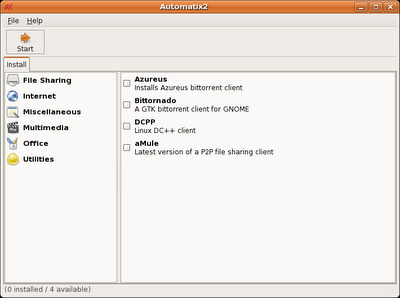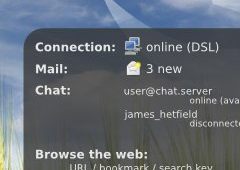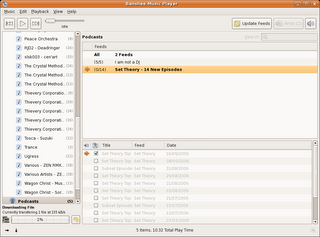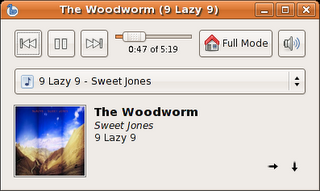This Christmas, I was graciously given a slick Griffin Powermate from my brother.
from my brother.

It's a nifty little aluminum knob for your PC, with an extremely smooth touch and a blue LED that makes the bottom glow. There's support in the Linux kernel for the device, and it acts like a regular old input device. If you're crafty, you can edit your xorg.conf to make it control X, or you can use other software's built-in support for the device. Both the free DJ software Mixxx and The Gimp support the device. Mixxx's support needs a bit of work, but the device works great in The Gimp. However, there doesn't seem to be any documentation on how to actually set up the Powermate in The Gimp, so here we go:
1. Edit your ~/.gimp-2.2/controllerrc, and add the following to the end of the file:
If you have more than just a keyboard and mouse hooked up to your PC, you might need to change the "/dev/input/event2" to a different device (/dev/input/event3 or something).
2. Set up the permissions for the Griffin Powermate device (run this in a terminal):
Again, replacing the device with the proper one if your's is different. (Also, see the note at the end of the HOWTO about setting this at bootup.)
3. Fire up The Gimp and change the mappings in the preferences as you see fit:
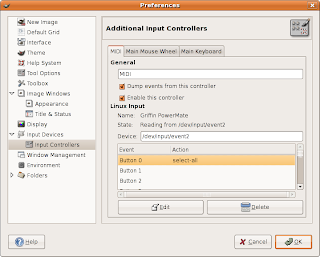
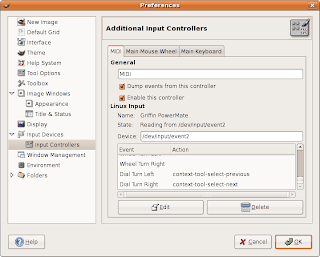
4. That's it, enjoy!
There's probably a good way of setting the proper permissions (like in step 2) by default at bootup, but I can't figure it out. If anyone does figure it out, drop me a comment. In the meantime, use your favourite hack to run the command in step 2 at bootup ("/etc/rc.local" is a good enough place). :)

It's a nifty little aluminum knob for your PC, with an extremely smooth touch and a blue LED that makes the bottom glow. There's support in the Linux kernel for the device, and it acts like a regular old input device. If you're crafty, you can edit your xorg.conf to make it control X, or you can use other software's built-in support for the device. Both the free DJ software Mixxx and The Gimp support the device. Mixxx's support needs a bit of work, but the device works great in The Gimp. However, there doesn't seem to be any documentation on how to actually set up the Powermate in The Gimp, so here we go:
1. Edit your ~/.gimp-2.2/controllerrc, and add the following to the end of the file:
(GimpControllerInfo "MIDI"
(enabled yes)
(debug-events yes)
(controller "ControllerLinuxInput"
(device "/dev/input/event2"))
(mapping
(map "button-0" "select-all")
(map "dial-turn-left" "context-tool-select-previous")
(map "dial-turn-right" "context-tool-select-next")))If you have more than just a keyboard and mouse hooked up to your PC, you might need to change the "/dev/input/event2" to a different device (/dev/input/event3 or something).
2. Set up the permissions for the Griffin Powermate device (run this in a terminal):
sudo chmod a+r /dev/input/event2Again, replacing the device with the proper one if your's is different. (Also, see the note at the end of the HOWTO about setting this at bootup.)
3. Fire up The Gimp and change the mappings in the preferences as you see fit:
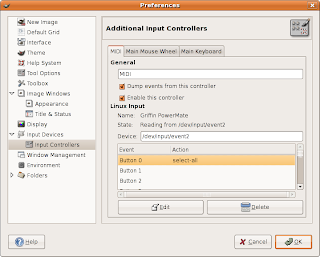
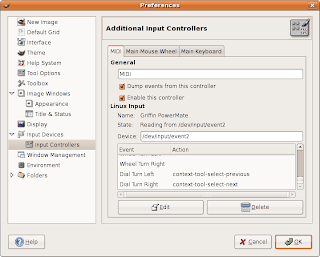
4. That's it, enjoy!
There's probably a good way of setting the proper permissions (like in step 2) by default at bootup, but I can't figure it out. If anyone does figure it out, drop me a comment. In the meantime, use your favourite hack to run the command in step 2 at bootup ("/etc/rc.local" is a good enough place). :)




 Posted in:
Posted in:  I was doing my daily read of
I was doing my daily read of