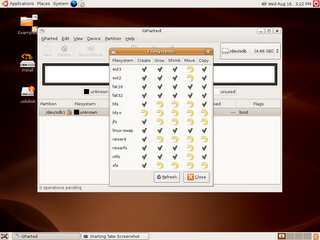I was shopping for a new USB key two days ago, and my local
Factory Direct store was advertising a pretty good deal: A 2 gigabyte USB stick for $50 CAD. Great price, great size, you can't go wrong - or can you?
After returning to work with my new toy in hand, I plugged the USB stick into my iMac. It appeared on the desktop as a 2 gigabyte removable drive, and I started amassing an
arsenal of portable apps to put on the device. After starting to copy some files over, I noticed the USB key was pretty slow. I had been using my Creative Muvo NX (USB 1.1) as my USB key for a while, and I was hoping that my new drive would be significantly faster. It didn't seem any faster at all. I thought to myself, maybe it's just slow because I'm copy lots of little files, so I tried copying the Ubuntu 6.06 desktop CD image over.
This is when the fun started. After about 100 megabytes, Finder locked up on my Mac. I couldn't kill it nor "relaunch" it. I tried to cancel the file transfer, but Finder was still locked hard. The only way out was a reboot. Once the Mac was back, I took a look at the contents of the USB drive. The Ubuntu image was partly there, but I couldn't read it back. I created a new directory, "untitled folder", on the USB key and started copying the CD image over to this directory once again. The file copy eventually stalled completely, but Finder didn't lock this time. However, I did get the nice treat of my "untitled folder" getting turned into a 0-byte file, which had the added bonus of not freeing the space that the half-copied CD image took up.
At this point, I knew something was terribly wrong. I quickly remembered coming across an eBay guide outlining
how to spot fake USB drives that have been flooding eBay. After looking at the list of fake brands, I gulped:
"
No Name or Unpopular Brand"
I had most definitely bought an unbranded USB key. I scrolled down to the images of the fake USB drives, and the red fake Sony USB key caught my eye:

It's exactly the same as the one I had bought, albeit in grey and without the Sony name on it:

I immediately emailed Factory Direct, and they told me:
They are not fake USB memory sticks but that particular one may be a defective one.
I was told they would replace it with a "good" one if I returned it to the store. (If I can't get a refund, at least I can try to get a different brand, something that's less likely to be fake.)
After some more sleuthing on the net, I came across
this interesting thread over on
everythingusb.com. It looks like the USB drives have some funky partitioning to fool the OS into thinking they're larger than they are. If you crack open your USB key and punch the model number of the memory chip that's inside into Google, you'll find out how small the USB drive actually is. From the thread, people have even reported their drives having turned out to have just 16 MB of space. Thanks China!
(There's even been some reports of these fake USB drives containing trojans out-of-the-box. For the record, when I tried plugging mine into an XP box, I do think I saw something fishy flash up on the screen for a second like a command prompt...)
As you can probably guess, I'm a little bit ticked off about this. Because I got ripped off? Yes, but moreso because
I bought it from a local retailer in Canada, not some sketchy eBay seller in China. Itching for some consumer action, I contacted the
RCMP, who informed me that I should contact
Cosumer Affairs to handle this (because in my case, there was no Sony logo, so no copyright infringement).
I'm going to try to head back to the Factory Direct store today and try to press them to give me a refund. Either way, I'll still probably end up reporting this to Consumer Affairs (it's still false advertising/branding(?), and tons of other people are going to get screwed by this.)
Last words of wisdom: If you're buying stuff from a shady liquidation store, watch what you get. Hell, if you're buying stuff from
any shady store, be it online or locally, be careful. (I suppose this isn't news to anyone, but I learnt it the hard way.)
Update: There's absolutely no brand markings on the packaging that came with the USB key (just the words "FLASH DRIVE" and a bunch of flags), but I did find a warranty card that must have fallen out of it. The warranty card reads:
MANUFACTURER WARRANTY
This product is under manufacturer warrarnty.
1. This Flash Drive can be exchanged within 30 days from the day of purchase.
2. If you experience difficulties within the 30 days of purchase, please send the productto:
Customer service
8335 Winnetka Ave. Suite #238
Winnetka, Ca 91306
Please allow three to six week for the exchange.
For more information or to download Driver pelase visit our web site:
WWW.FLASHDRIVEMEMORY.COM
3. This warranty card must be marked by sakes.

It's interesting that there's no contact information at all besides the address written on the warranty card. I google mapped the address, and yes,
it does exist. (If anyone lives near there and they want to go and see is there's actually someone selling/making USB flash drives there, please do and report back. According to the WHOIS for that site, you're looking for an "Appliance Service Co.")
If you go to their website (who's address I'm not actually linking to so that Google won't up their PageRank), the only contact information you'll find is
axm@earthlink.net. (Edit: I've just found another one:
info@flashdrivememory.com I've sent them an email asking them about their USB drives, so we'll see what they send back. (Wait a second - They have both www.flashdrivememory.com AND www.flashdriveSmemory.com, under the same no-name label...)
Lastly, the third point in the warranty is pure
engrish.
 Front of fake USB flash drive packaging
Front of fake USB flash drive packaging
 Back of fake USB flash drive packaging
Back of fake USB flash drive packaging: Factory Direct took the USB key back and gave me a store credit. They refused to give me a refund, and they didn't appreciate me telling them they might have a shipment of fakes on their hands. The guy said they had sold "hundreds" and only had 3 or 4 returned. I wonder what percentage of people actually tried using more than 256 MB of space (and what percentage tried reading the data back)? 3 or 4 percent? Hmmm....
I received an email back from "FlashDriveMemory" support, and they told me to send the USB key back to them for a replacement.
Did I really just have bad luck and end up with a faulty drive?
I highly doubt it due to the similarity between my experience and others with verified fake USB sticks.
(But that being said, I wonder what would have happened if I
had sent it back to the FlashDriveMemory people... )
Oh yeah, and if you WHOIS their domain, you get some more interesting info, but I think I'll stop there. If anyone has anything they'd like to contribute, please leave a comment!




 Posted in:
Posted in: