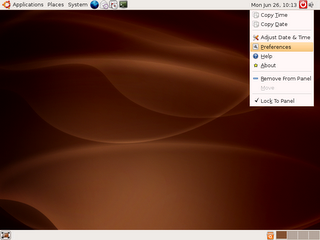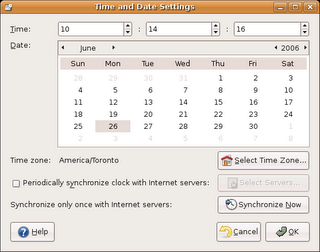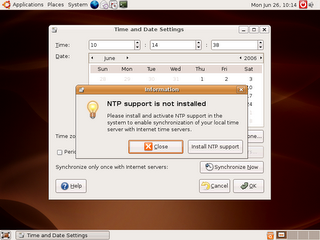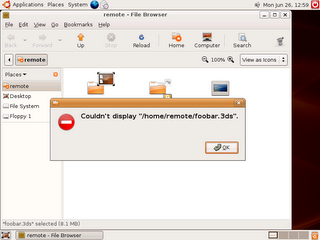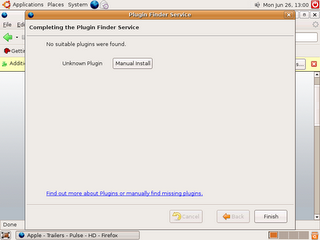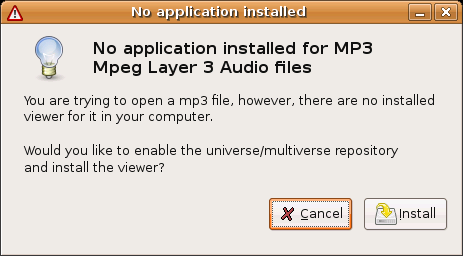Watch out Ubuntu: SLED 10's in town
Novell has been creating buzz with their new SUSE Linux Enterprise 10.
Why all the buzz?
Watch these videos and you'll find out. Pretty nifty stuff going on there - SUSE 10 has the potential to do very well in the business desktop market.
OS News was pretty impressed by the prerelease, and Nat Friedman has some links to and quotes from SLED 10 reviews that are very interesting as well.
Check them out!
I'd be willing to install SUSE 10 on my home PC, but I'm not sure what the package situation is like for SUSE. I really like having 19,000 packages available to me through Synaptic - It'd be hard to give that up. Maybe SUSE 10 at work, Ubuntu at home?
First release of Gimmie
Gimmie (aka. Gimmebar) got its first release recently. It's a replacement for GNOME's panels which people seem to be fairly interested in. There's a great presentation (PDF) summarizing where the development is headed and explaining the concepts behind it. I haven't personally tried Gimmie yet, but its coolness factor is steadily increasing. One day, Gimmie, one day.
Evolution evolution?
Dave Richards has a plugin architecture in mind for Evolution that would "[make] evolution cool". If the ability to download and display movie showtimes in Evolution isn't cool, then I don't know what is. The architecture is still early in development, so we'll just have to hope that this one matures.
Novell has been creating buzz with their new SUSE Linux Enterprise 10.
Why all the buzz?
Watch these videos and you'll find out. Pretty nifty stuff going on there - SUSE 10 has the potential to do very well in the business desktop market.
OS News was pretty impressed by the prerelease, and Nat Friedman has some links to and quotes from SLED 10 reviews that are very interesting as well.
Check them out!
I'd be willing to install SUSE 10 on my home PC, but I'm not sure what the package situation is like for SUSE. I really like having 19,000 packages available to me through Synaptic - It'd be hard to give that up. Maybe SUSE 10 at work, Ubuntu at home?
First release of Gimmie
Gimmie (aka. Gimmebar) got its first release recently. It's a replacement for GNOME's panels which people seem to be fairly interested in. There's a great presentation (PDF) summarizing where the development is headed and explaining the concepts behind it. I haven't personally tried Gimmie yet, but its coolness factor is steadily increasing. One day, Gimmie, one day.
Evolution evolution?
Dave Richards has a plugin architecture in mind for Evolution that would "[make] evolution cool". If the ability to download and display movie showtimes in Evolution isn't cool, then I don't know what is. The architecture is still early in development, so we'll just have to hope that this one matures.